Rich text editor
The rich text editor allows you to change the look and appearance of a page and its content without having to manually input code. It operates similar to a word processing application such as Word or Google Docs.
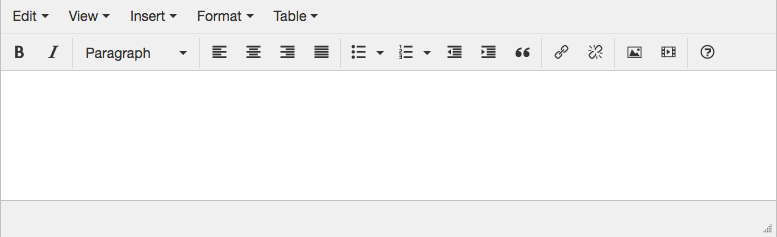
The first row of the rich text editor contains several drop down menus that provide different editing, viewing and formatting options that may not be used all the time.
Below that is a row of buttons for performing common formatting tasks as well as adding images, links and videos.
Follow the links below for instructions on the different parts of the rich text editor.
Toolbar & Buttons: An explanation of all of the toolbar options and buttons.
Adding & editing images: How to add images to a page through the editor and how to edit them.
Adding & editing links: How to link to documents, other pages or websites.
Adding & editing videos: How to embed a video.
Adding a YouTube or Vimeo video: Instructions specific for adding a YouTube or Vimeo video to your page.
Editor Settings: How to find the settings and adjust the rich text editor to match your needs.
Working with tables: How to add a table to a page and edit it.