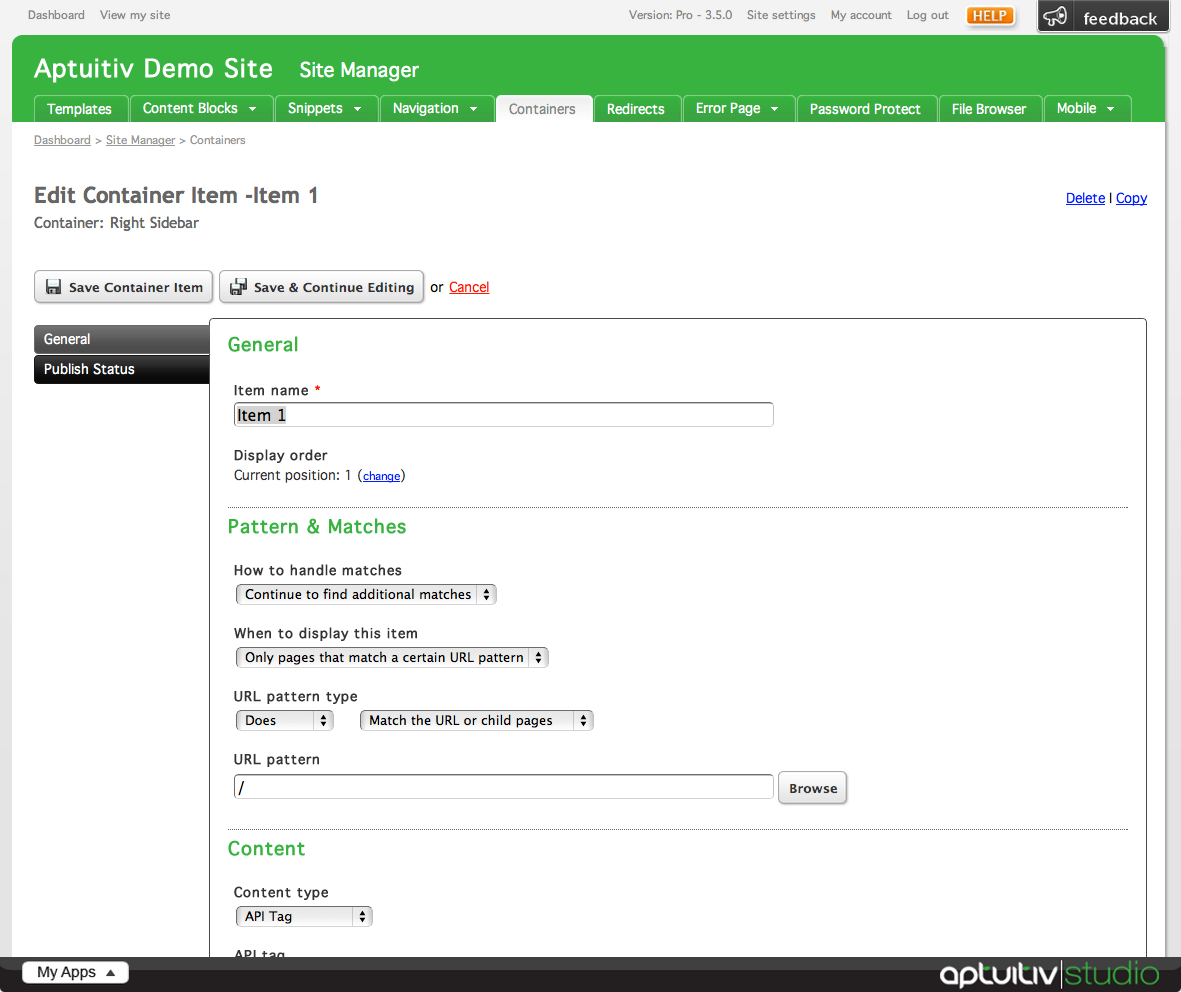Deleting Container Items
To delete a container item, click details to the left of the corresponding container with the item.
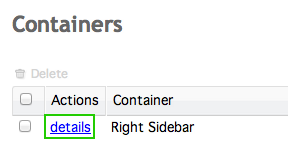
This will show a list of that container's items.There are two methods to delete items from a container.
To delete multiple items from a container, click the checkbox to the left of the corresponding item name.
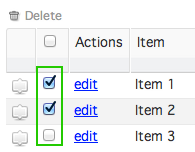
Click Delete above the item list.
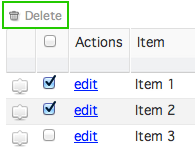
This will show a confirmation window. Note that this action cannot be undone.
To delete individual items from a container, click edit to the left of the item.
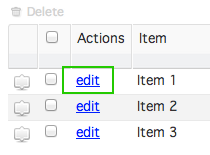
This will take you to the Edit Container Item window.
In the top right corner of the window, click Delete.
This will bring up a confirmation window. Note that this action cannot be undone.