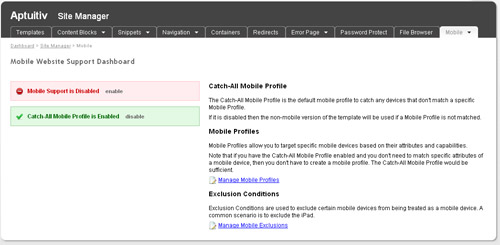Catch-All Mobile Profile
The Catch-All Mobile Profile is intended to be used to match mobile devices that either don't match another Mobile Profile or if no mobile profiles are being used.
If no mobile profiles are being used then the Catch-All Mobile Profile will match any mobile device.
If you only want to match specific devices you can disable the Catch-All Mobile Profile. However, since a mobile profile has to be linked with a mobile site template, you could simply not link the Catch-All Mobile Profile. The result would be to show the regular site template for any devices that don't match the specific mobile profiles that you created.
Enabling Catch-All Mobile Profile
To enable the Catch-All Mobile Profile simply go to Site Manager -> Mobile and click the "enable" link in the box that says that Catch-All Mobile Profile is disabled. Note that by default it is enabled.