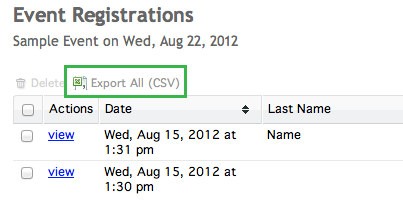Event Registrations Documentation
To view registrations for your events, click Registrations under Calendar in the My Apps menu.
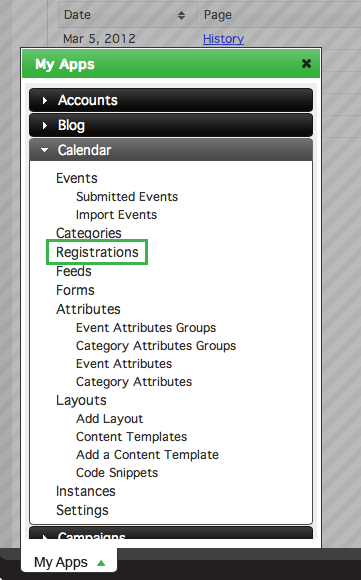
The Registrations window lists all your events with registration enabled. To view registrations for an event, click registrations to the left of the corresponding event.
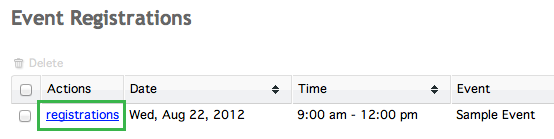
In the Event Registrations window, you can see a list of all the registrants for the event.
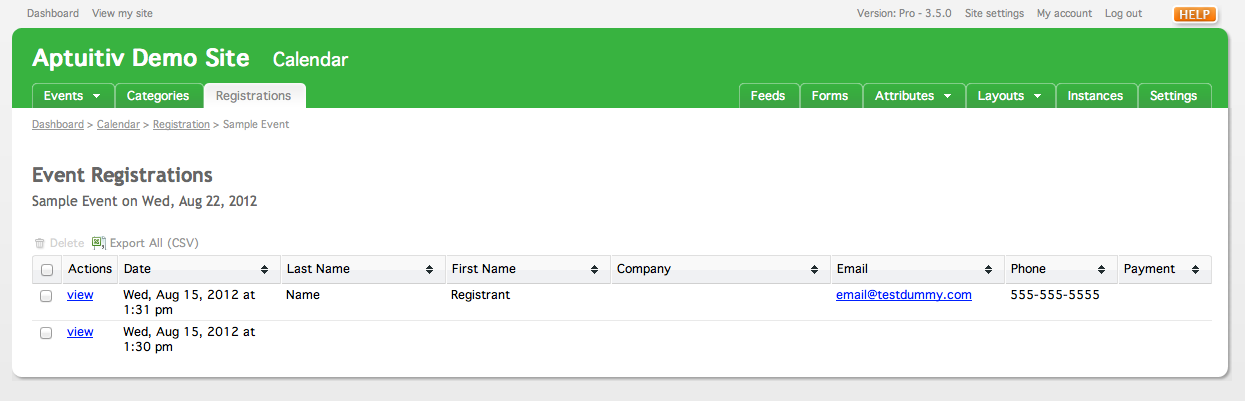
To delete registrants from an event, click the checkbox to the left of the corresponding registrant and click the Delete button at the top of the registrant list. Multiple registrants can be deleted using this method. To delete all registrants on the page, click the topmost checkbox in the event list and click delete.
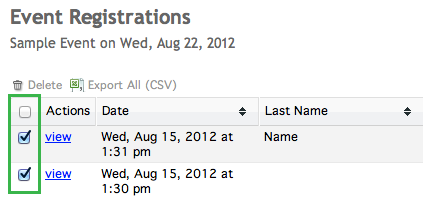
After clicking delete, a confirmation window will pop up. Click OK to delete the selected registrations. Note: this action cannot be undone.

Individual registrant's information can be viewed by clicking view under the Actions column to the left of the corresponding registrant.
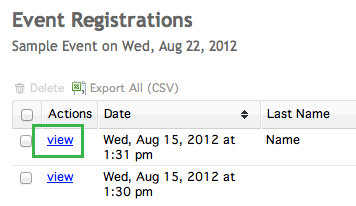
The Registration information window shows you more detail about the registrant.
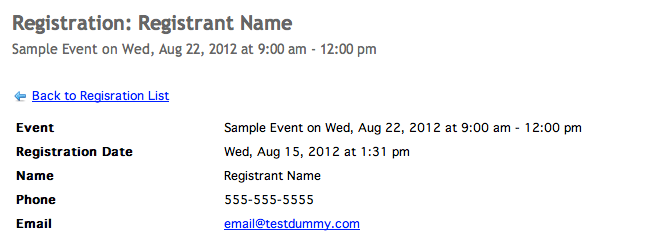
Registrations can be exported to a CSV file by clicking Export All (CSV) above the registrant list.