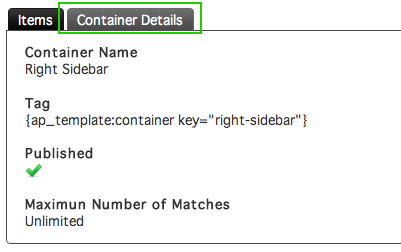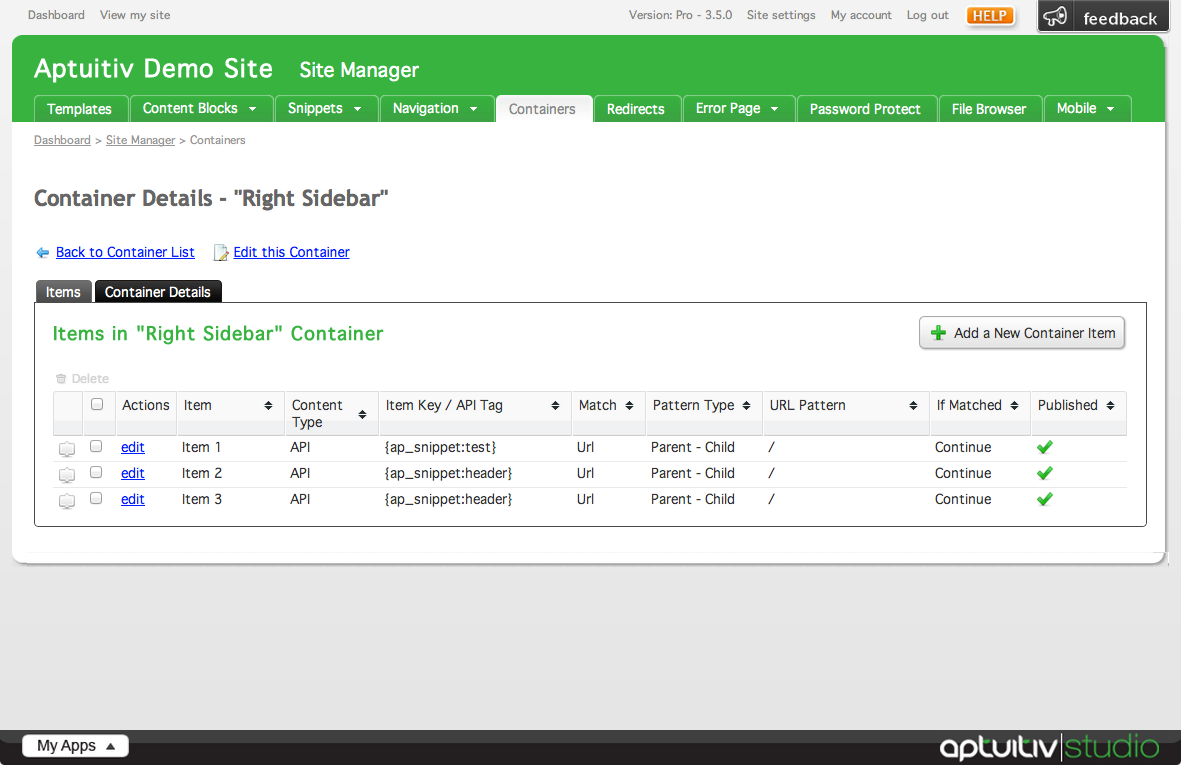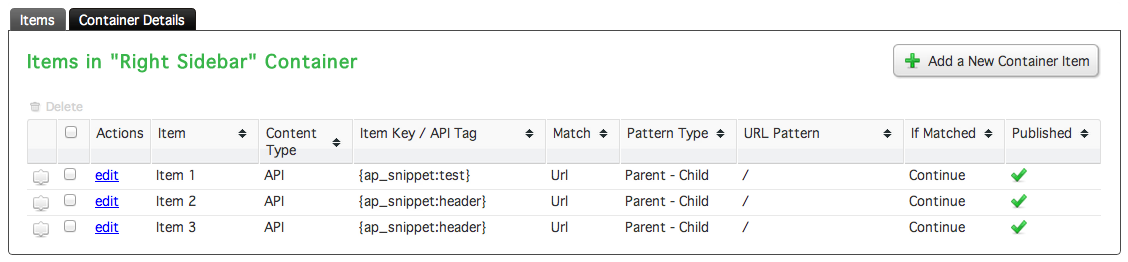Viewing Container Details
To view a containers details, click details to the left of the corresponding container.
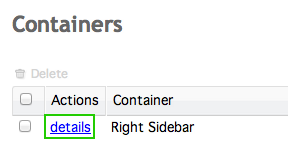
This will take you to the Container Details window.
To edit the container from the Container Details window, click Edit this Container.
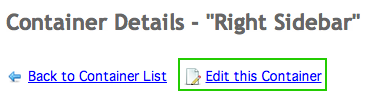
Items
The Items tab shows a list of the items within the container. From here, you can add new container items, edit container items, delete container items, or reorder container items.
Items within the container can be reordered by clicking the icon to the left of the corresponding item and dragging up or down.
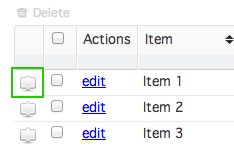
Container Details
The Container Details tab shows basic information about your container.