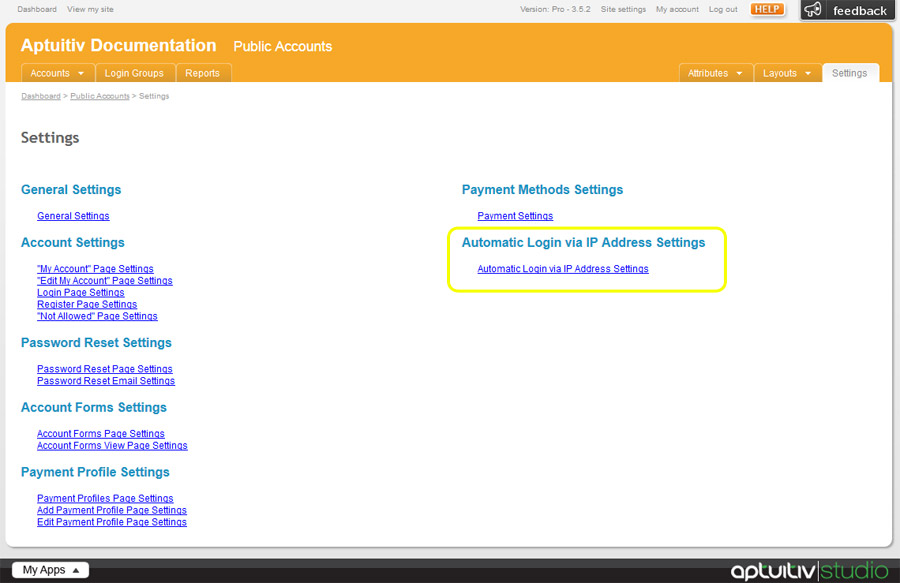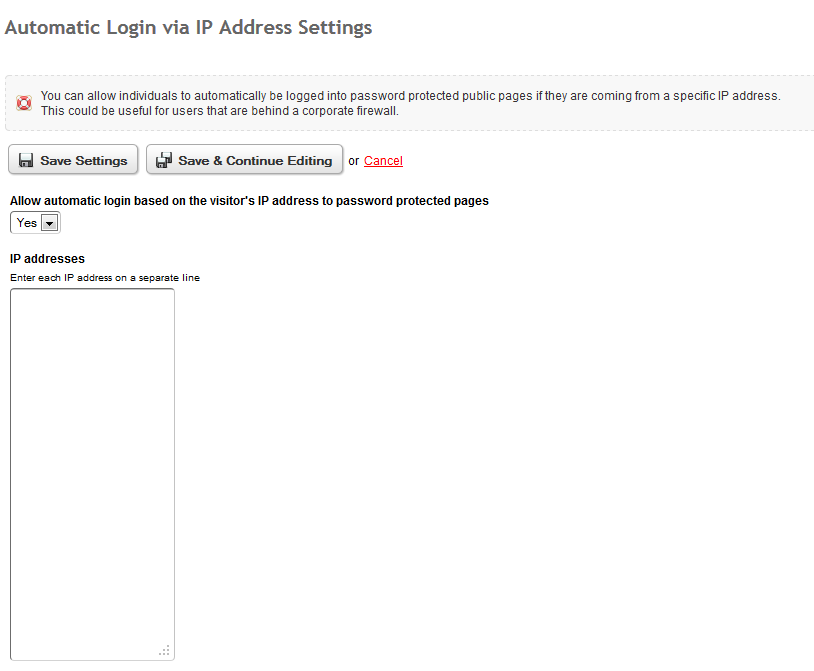Automatically Logging In as an Account via IP Address
You can enabled the ability for an individual to anonymously log into a password protected page or directory based on their IP address. An example scenario would be if you have a password protected intranet and you want anyone on your private network behind your firewall to automatically be able to access pages, but anyone outside your network would have to log in.
This functionality is only available on Pro versions of BranchCMS.
Enabling
To enable automatically logging in via an IP address first go to Accounts and then Settings.
Then click the Automatic Login via IP Address Settings link on the right. That will load the settings page.
On the settings page change the select menu for the Allow automatic login based on the visitor's IP address to password protected pages field to "Yes". A small textarea field will show where you can enter in the IP addresses that will be used to automatically log a visitor in. Enter one IP address per line.
How other apps use this functionality
One this is enabled you will be able to further refine whether or not to allow automatic login via IP address on individual Pages and Password Protected Directories. By default this capability is enabled for Pages and Password Protected Directories once it's enabled under Accounts for the first time. If, of course, it is disabled under Accounts then this capability is automatically disabled site-wide. Think of this setting under Accounts the master switch to enable or disable it site-wide.
If a Page or Password Protected Directory is set to not allow automatic login via IP address, then if someone has already been automatically logged in through another page, once they reach that page or directory path they will be forced to login.
If a Page or Password Protected Directory is set to restrict logins to certain Account Login Groups then the automatic login via IP address functionality is automatically disabled.