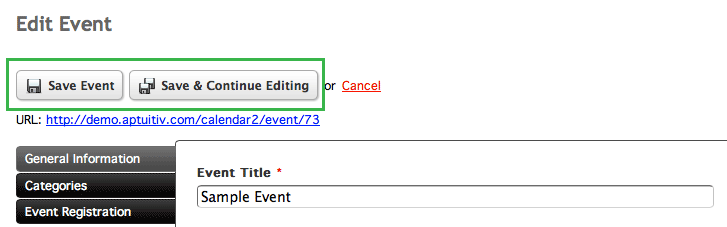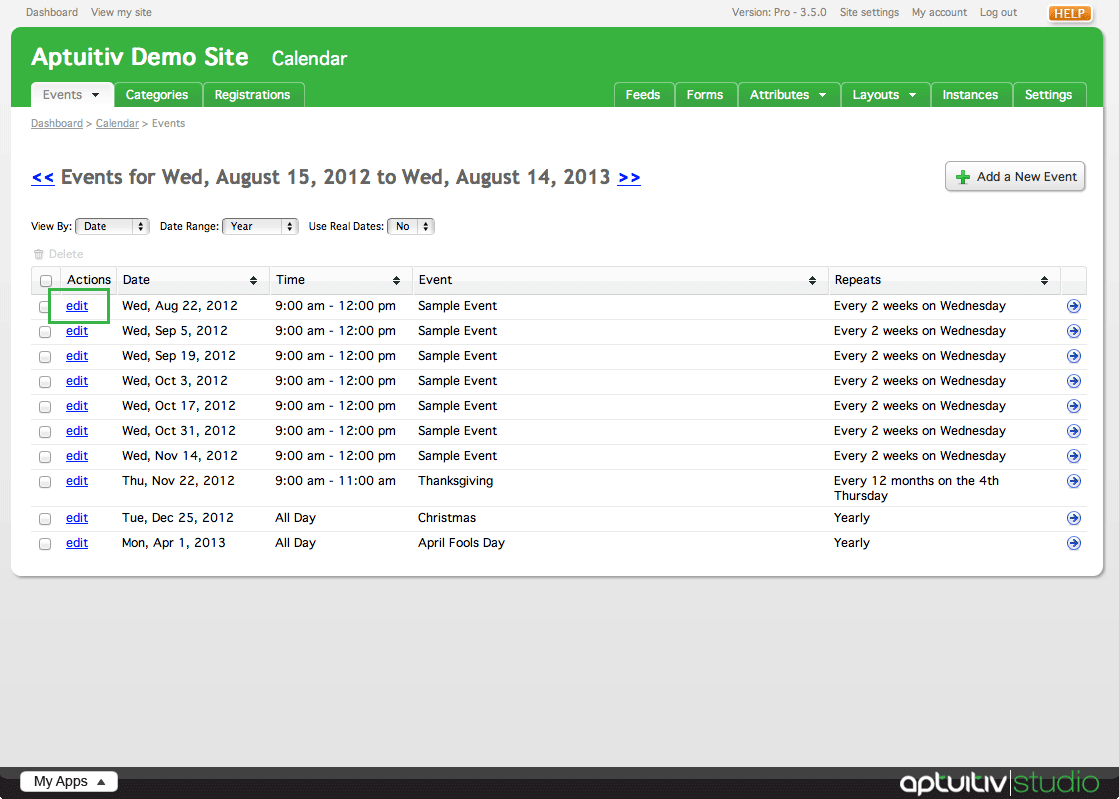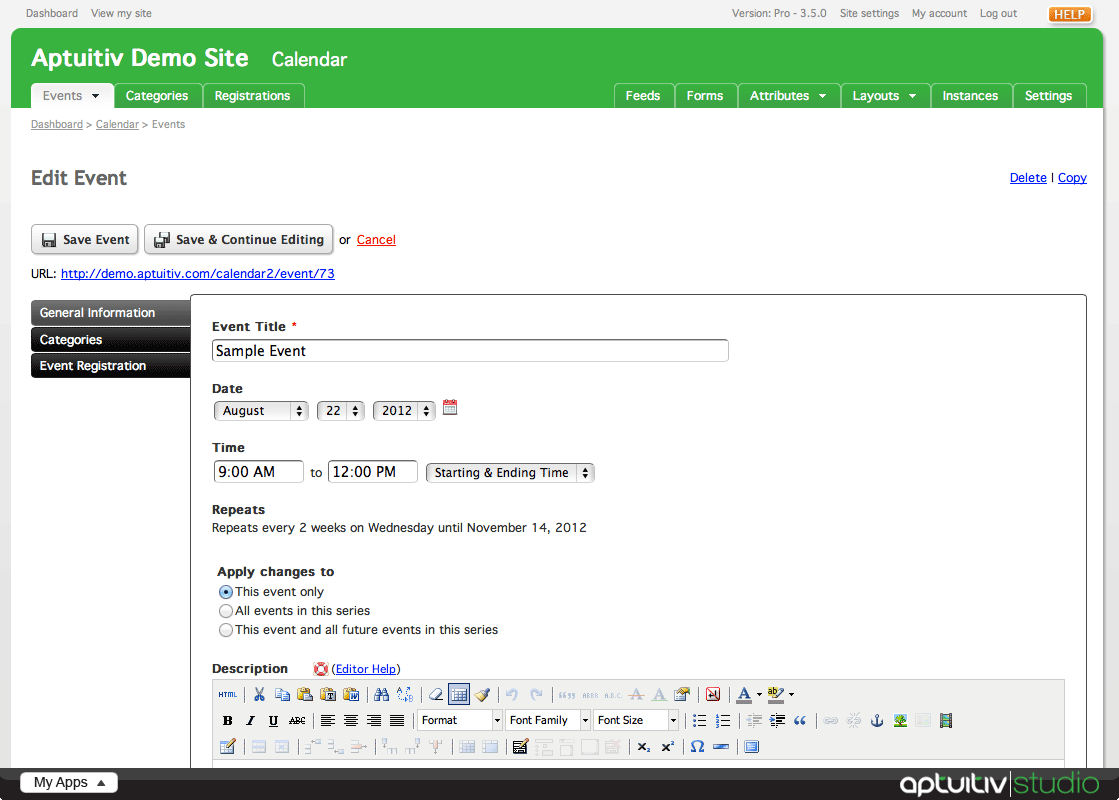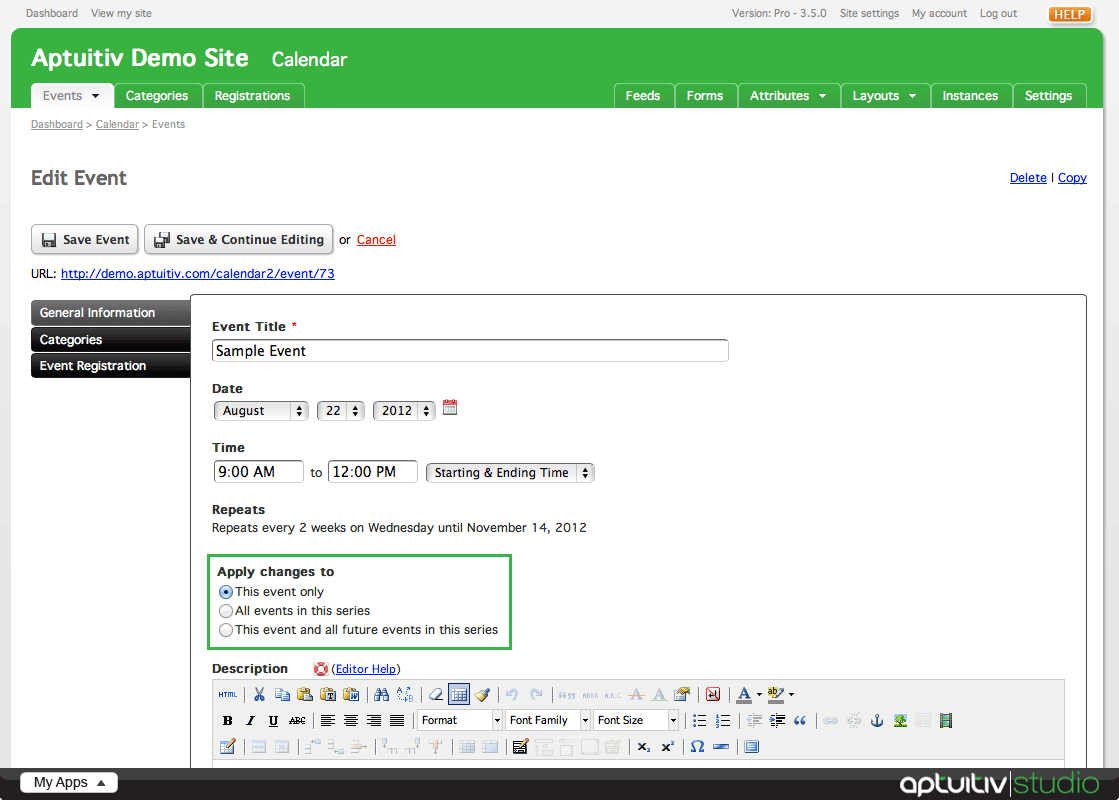Editing Events
To edit an event, go to the event listing by clicking Events under Calendar in the My Apps menu.
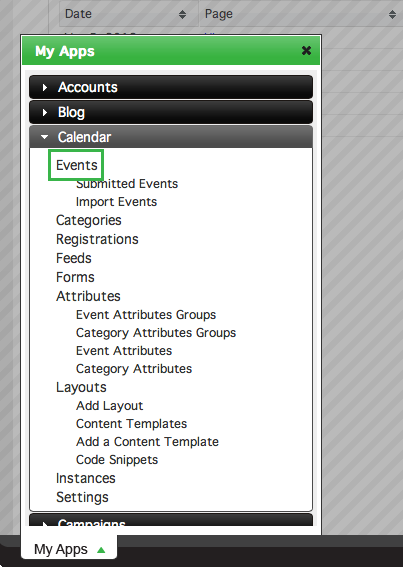
Click edit to the left of the Event Date.
This will take you to the Edit Event page.
Editing an event is similar to adding an event. However, once events are added, the event options for repeating can not be changed.
Instead, for events that repeat, you can choose to apply the edits made to the event you're editing, or to the group of events linked to the event that you're editing.
When you are finished making changes, click Save Event to save the changes and go back to the event list, or click Save & Continue Editing to make more changes to the event.