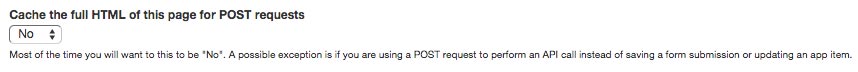Page Cache Settings
The Cache tab let's you set whether or not to enable the full page cache for that particular page.
"Full page cache" means that the entire HTML output for the page will be cached. Subsequent requests for the page will return the cached HTML instead of trying to process and re-build the page, thus returning a response to the browser much faster. Learn more about the full page cache.
Getting Started
To edit a page click the edit icon ![]() next to the page name.
next to the page name.
Then click the "Cache" tab.

Enabling the Full Page Cache
Change the "Cache" field to "Yes" to enable the Full Page Cache for the page.
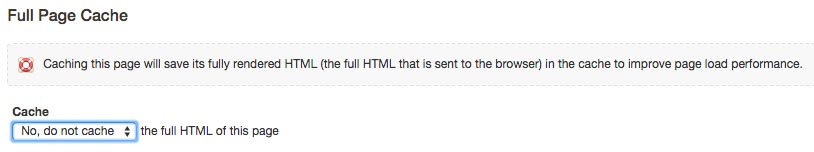
Once you do you will be presented with a few more options to set how long to cache the page. You can set the cache time frame in "Days", "Hours" or "Minutes". The default is "7 Days".
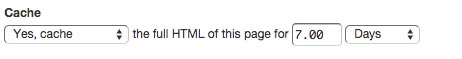
Caching POST Requests
By default if the page receives a POST request then the full page cache is not used. For most pages this is the desired behavior. However, if you need to you can enable caching the full HTML for POST requests. Simply change the "Cache the full HTML of the page for POST requests" to "Yes".