Advertisements
The Ads app is used to display ads on a website. It has the following functionality:
- Setup different zones within a site to control where ads show.
- Each zone can support different banner ad sizes.
- Control how long an advertiser's banner ads show by setting time-based campaigns.
- Advertisers can have multiple campaigns, be assigned to multiple zones and have multiple banner ads.
- Reports to view view and click statics by advertiser, campaign and zone.
Advertisers
This is where you setup each individual advertiser.
Campaigns
Once you have at least one advertiser you can setup campaigns. Campaigns let you specify an optional start and end date for how long an ad should be displayed on the website.
Zones
Zones are the different areas of the website where ads can show. Some examples uses could be to show different sized ads in different website areas or to have premium ad spots on specific pages.
You must first setup at least one Banner Size before setting up a zone.
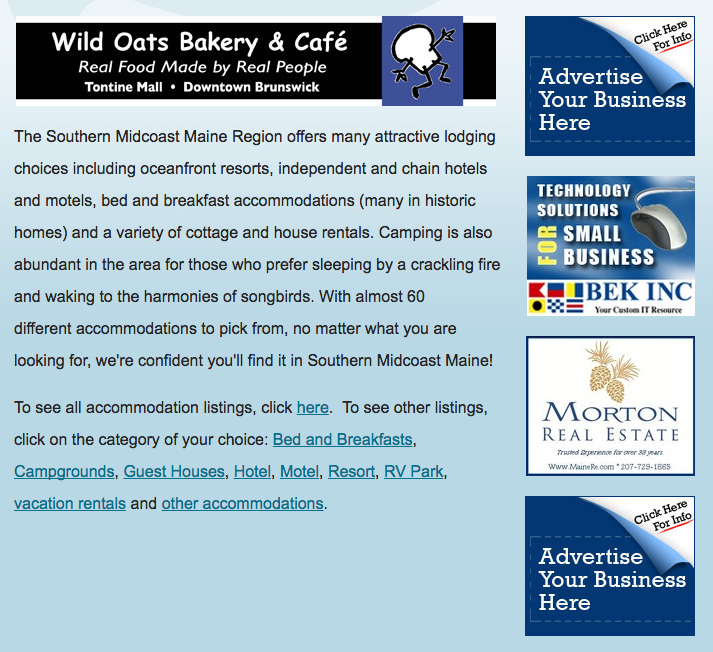
The larger ad is in its own zone, for example, zone one. The four other, smaller ads are all in zone two. Zone one is a larger ad, which would probably be from a higher paying advertiser.
Banners
Banners are the individual ad image for an advertiser. This is also where Advertisers, Campaigns and Zones get associated together.
Banners are assigned to one Advertiser/Campaign combo and then based on the banner size are assigned to one or more Zones.
Reports
You can view the views and clicks on banner ads by date range and then filter by advertiser, zone or campaign.
Banner Sizes
Banner Sizes are where you can specify the height and width of the banner ads that you plan to display on your website. They end up being associated with one or more Zones.
Zone Templates
In order to display the ads on your website you need to setup at least one Zone Template. Zone Templates are the mini templates to display the ads for a zone. You have full control over the HTML that is used to display the ads.