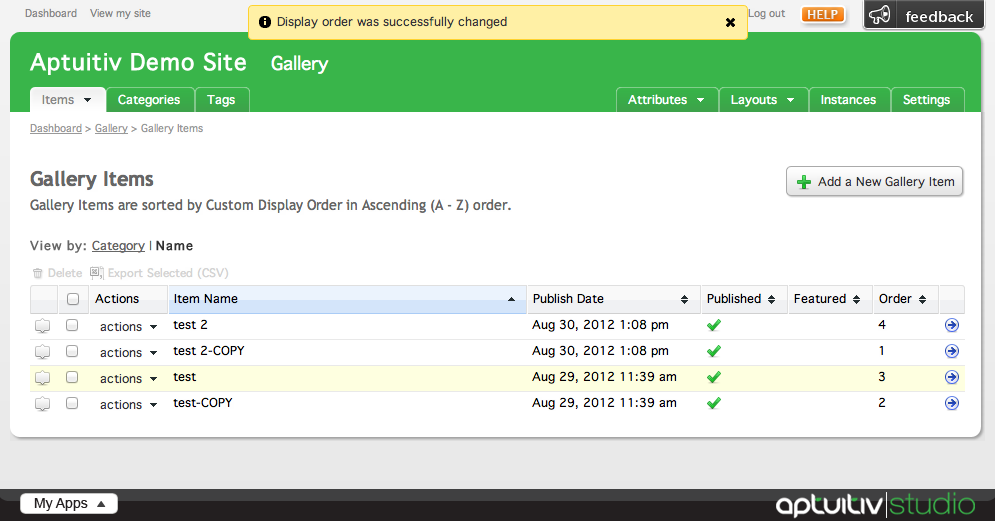Adjusting the display order
The display order of items can be changed by clicking the icon to the left of the checkbox and dragging the item up or down in the item list.
![]()
After dragging the icon, the order is automatically saved.
The display order of items can be changed by clicking the icon to the left of the checkbox and dragging the item up or down in the item list.
![]()
After dragging the icon, the order is automatically saved.