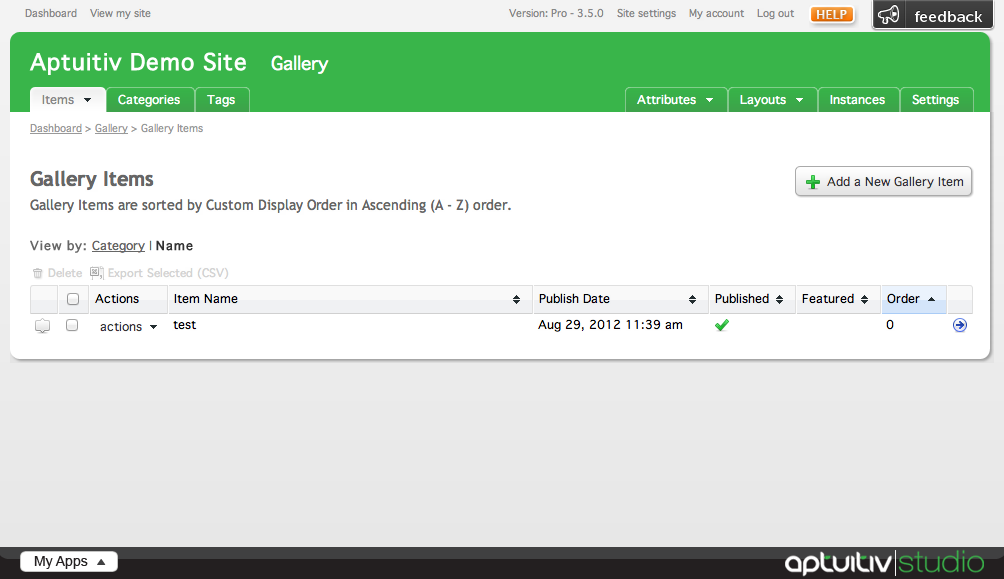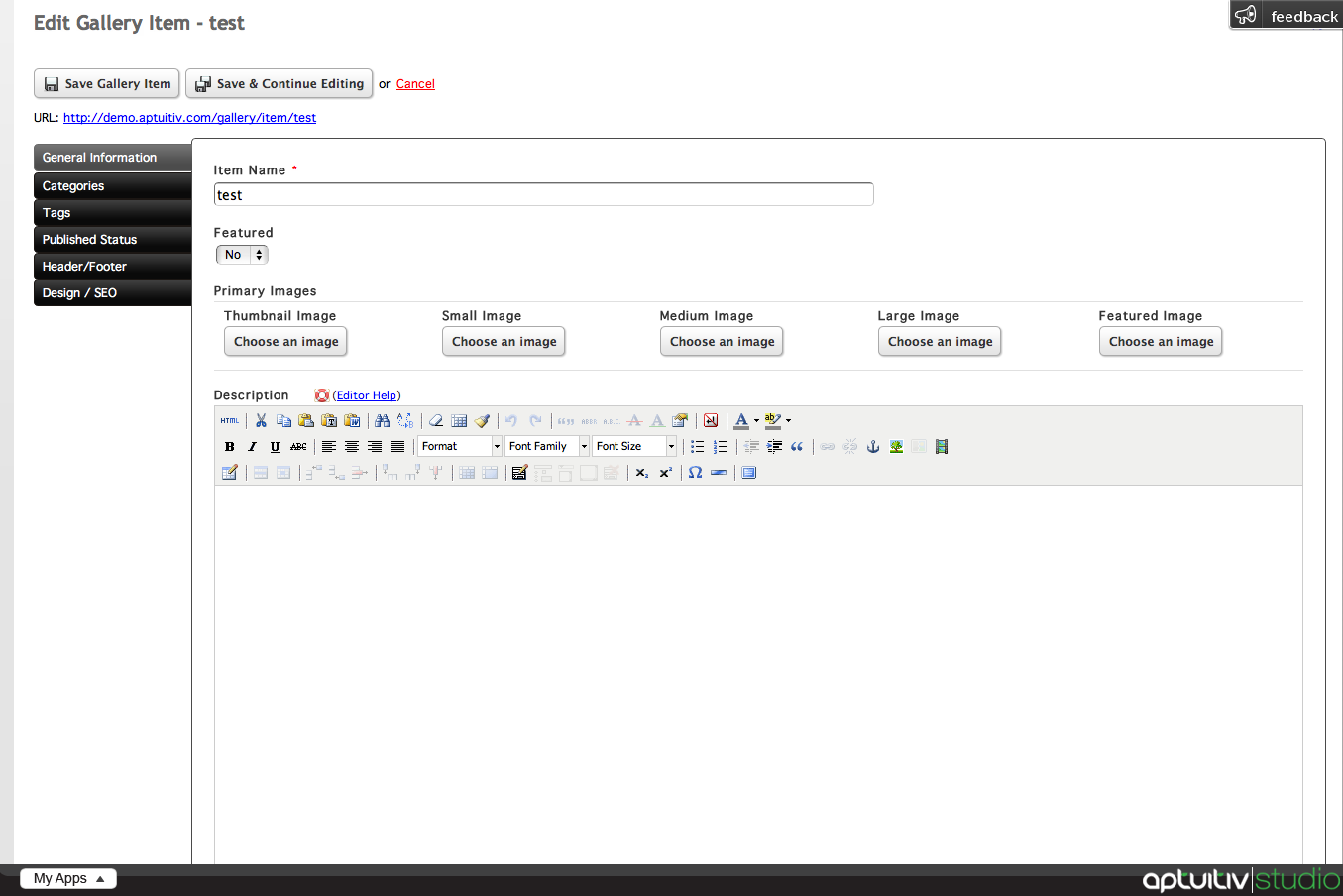Editing an Item
To edit an item in your gallery, click on Items under the Gallery section in the My Apps menu to view your item list.
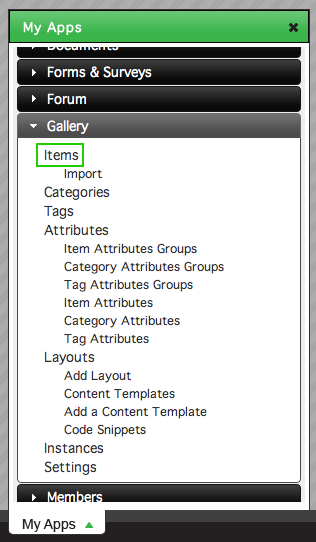
This will take you to the items list.
To edit an item, click actions to the left of the corresponding item that you would like to edit.
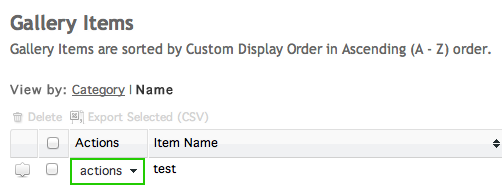
This will show the dropdown menu with two links: Edit and API tag. Click Edit.
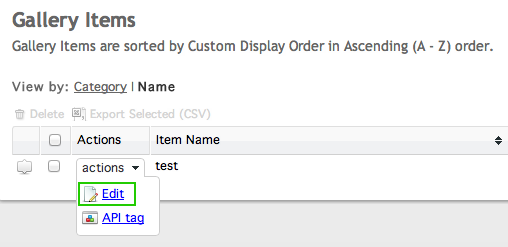
This will take you to the Edit screen.
The process of editing a gallery item and its attributes is the same as the process of adding a gallery item and giving it attributes. For more information, view the Creating an Item documentation.