Product Tax Classes
Product Tax Classes are used to organize taxes so that some products can be setup to use a different tax rate. A typical scenario would be if you were selling gift certificates then you would want those products to not be taxable but you would want your other products to be taxable. If you don't need some products to be non-taxable and you don't need to charge different tax rates for certain products then you can just leave the Product Tax Class settings at their default value.
To access Product Tax Classes, first click on Settings under Store in the My Apps menu.
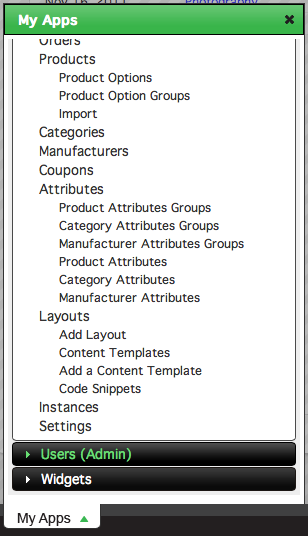
Click on Product Tax Classes.
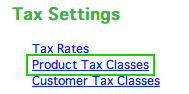
The Product Tax Classes screen lists all product tax classes available in the store. To add a new tax class, click the Add a New Product Tax Class button in the top right.
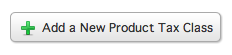
If you are changing an existing Product Tax Class, click edit to the left of the tax class name.

The process for adding and editing Product Tax Classes is the same.
At the Add/Edit Product Tax Class screen, give your tax class a name by typing in the Class name field.
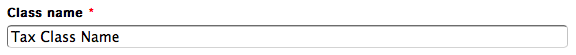
If you want the tax class to be the default, select Yes from the Default product tax class menu.
![]()
Save your tax class at the top of the screen after you are finished.