Error Page
The error page is used only when a user either mistypes part of the address while visiting your site, or if they try to view a page that is no longer available (as in the case of a page being removed or relocated). Also known as a "404 Error", you can customize the page to ease user interface.
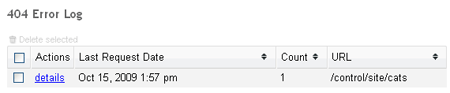 A handy option is the ability to Log 404 Errors by selecting this option from the drop down menu. This will keep track of every time a visitor receives a 404 error message, and this log can be viewed by selecting Error Log under Error Page.
A handy option is the ability to Log 404 Errors by selecting this option from the drop down menu. This will keep track of every time a visitor receives a 404 error message, and this log can be viewed by selecting Error Log under Error Page.
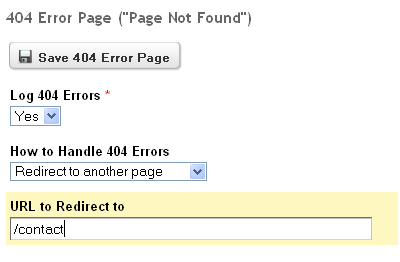
The How to Handle 404 Errors select bar allows the page to either display a custom message (default), or act as a redirect to a page of your choosing.
Finally, if you choose to display the error page content, all that remains is to set the Page Template, Page Title and the Error Page Content.