How fast your website loads has become more and more important lately. We recently pushed out a big feature that can dramatically speed up your website.
We've had support for caching different pieces of your website like navigation menus, but until now you couldn't cache the entire page.
Full page caching is now officially supported in branchCMS!
What is Full Page Cache?
"Full page cache" means that the entire HTML output for the page will be cached. Subsequent requests for the page will return the cached HTML instead of trying to process and re-build the page, thus returning a response to the browser much faster.
How to Cache Your Pages
It's really easy to cache your pages. You can do it in bulk or one by one.
To edit the cache settings for multiple pages at once simply check off the pages that you want to update when viewing the list of pages in the administration.
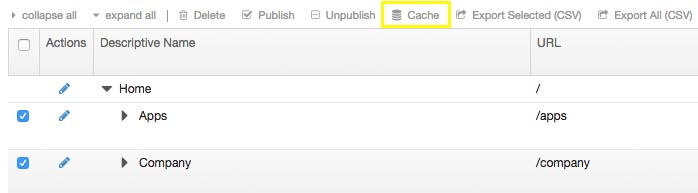
Or you can edit the cache settings for individual pages under the "Cache" tab when editing a page.

By default new pages are not cached. You can easily change that default by going to Pages -> Settings -> Default Cache Settings and edit the default cache settings.
More Cache Functionality Coming
We are currently working on expanding the full page cache functionality to app pages (like blog post pages). Stay tuned for more updates.