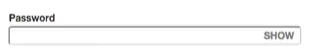When you're typing in a password for an account or admin user the text that you enter is masked for security reasons. By default password fields turn the text that you type into dots (••••••••••) to hide the text from prying eyes. It's nice to have but honestly it doesn't add much security and it can lead to typing mistakes.
Quite a while ago we updated the style of the login screen. Part of that redesign added a "Show" button that when clicked would show the password that you're typing in.
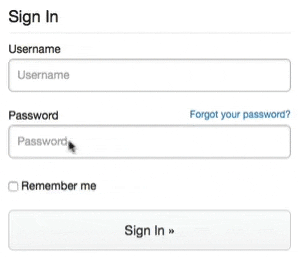
This turned out to be a popular feature and we thought that it could be extended to other password fields within BranchCMS. Now, whenever you enter text into a password field in BranchCMS you can click a "Show" button on the right side of the field to show the text that you typed. Hopefully this feature helps to prevent typing mistakes.