We have been incrementally updating the admin user interface for Branch CMS and today we pushed out an entirely new look for the login screen.
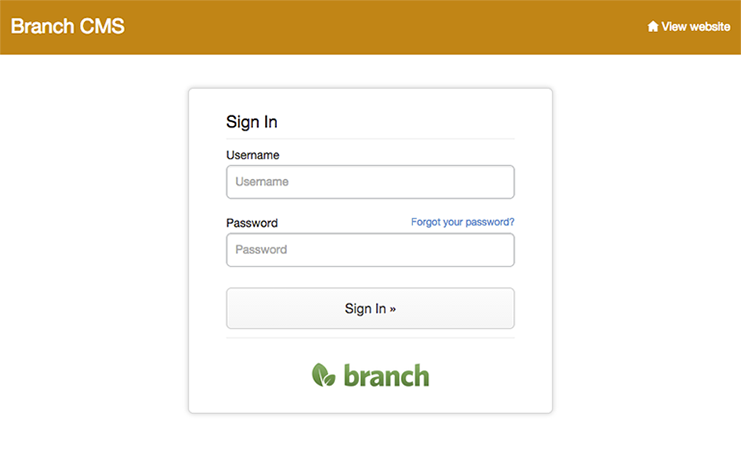
The "Reset your password" screen was also redesigned.
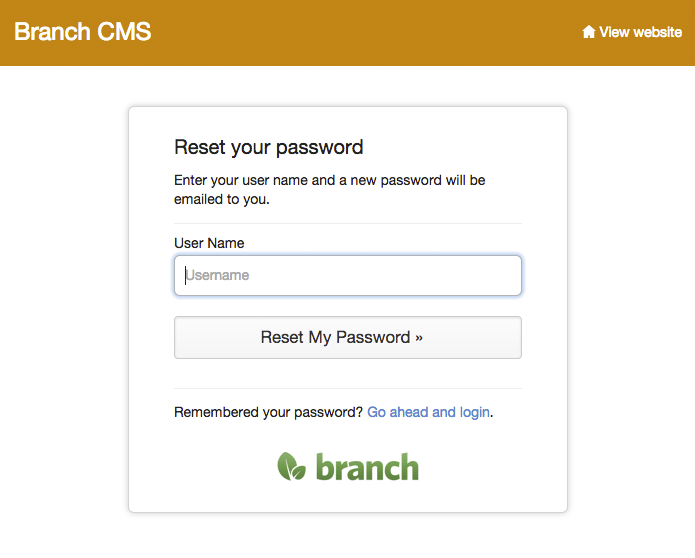
The new login screen is a tiny preview of the new admin user interface design that we are working on.
Our old login screen layout was built years ago and was a bit image heavy. The new layout features a modern, CSS-based layout so that it loads much faster. The only image on the page is the Branch logo at the bottom. The house icon in the upper right is actually a font icon from the awesome Iconic icon library.
We added our Branch logo to the bottom of the screen to help increase awareness of our brand.
Another nice feature is that the layout is fully responsive. It's a bit of a tease because the rest of the administration isn't responsive yet. However, making the entire administration responsive is a major goal of this redesign.
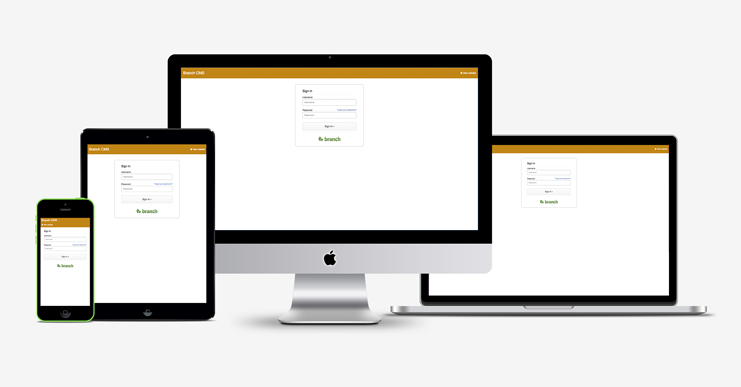
You might notice something new when you start to enter your password into the password field. The words "Show" will show up on the right side of the field.
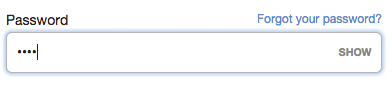
We have implemented the fantastic Hide / Show Password Javascript plugin that enables you to view the password that you're typing in. Simply click "Show" and your password will be shown to you until you click "Hide".
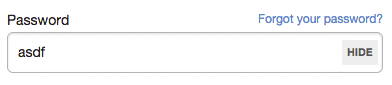
This will be especially useful on mobile devices where it's really easy to mistype your password. The cool thing is that when you click "Show" your mobile keyboard doesn't go away so you can keep typing without having to bring up the keyboard again.
We will keep you updated as we continue to implement more parts of the redesign.