It has long been a request to be able to add a link to a site's navigation at the same time that a new page is being created. Today we pushed out an update that makes that possible.
We also redesigned the form for adding a new page and fixed some long-standing bugs. In addition to adding a navigation link you can also set the meta description and whether or not a page is hidden from search engines.
If you wanted to edit an existing navigation link to point to the new page instead of adding a new link, you can also do that now.
Redesigned Process of Setting the Page URL
The process of setting the page URL for a new page was always a little clunky, particularly with picking a parent page.
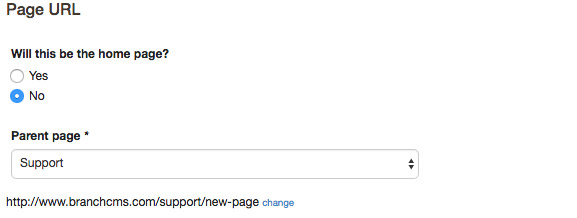
We redesigned that part of the form to be simpler and more streamlined.
A side result of the new functionality is that it fixed some longstanding bugs with picking parent pages if you were saving and adding another page right away. The parent page information is properly reset now.
Adding a New Navigation Link
If you choose to add a new navigation link you can pick which navigation menu it'll be added to, set the text for the link, set if it will show as a child link under another parent link and set the display order of the new link.
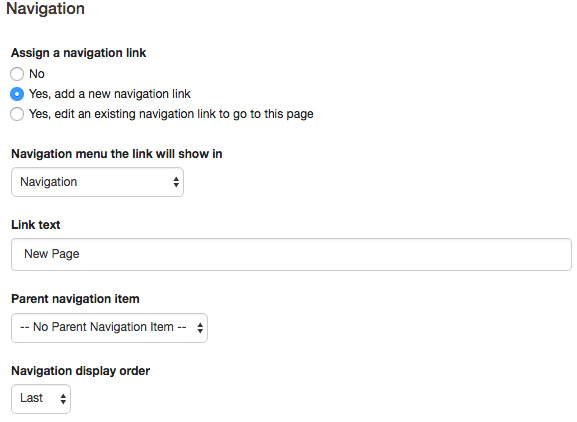
Editing a Link
Instead of adding a new link you can pick an existing link to be updated to point to the new page instead of it's previous URL.
After you've picked your link to edit you can also optionally set the text for the navigation link.
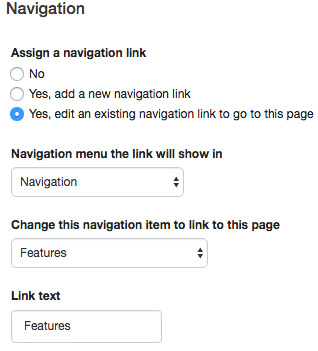
SEO
We also added support for setting the meta description for the new page and whether or not the page will be hidden from search engines.
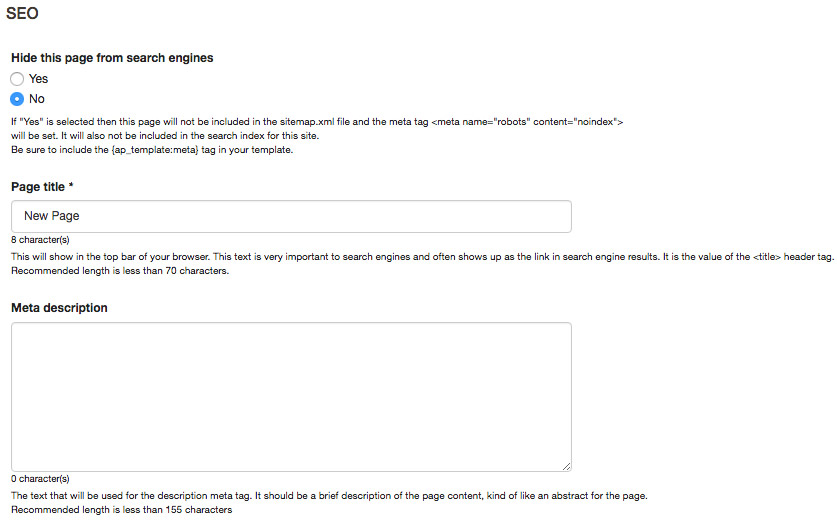
For more information about adding a new page to your website please see our documentation on adding pages.