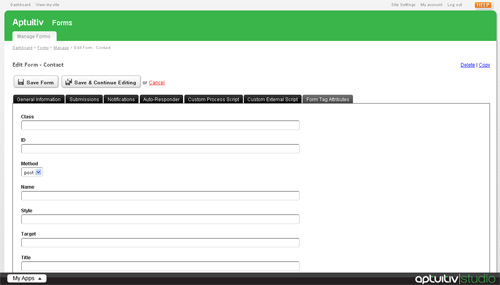Sometimes when you're building a form you need to set an id or a class on the <form> tag. That's usually done for styling or for attaching some Javascript to the form. It's now easier than ever to do that with Aptuitiv Studio.
In the past you would have to write out the HTML for the form tag instead of using the convenient {#form.tag.open} tag (documentation). While that worked, it would be nicer to be able to set the values to the form tag attributes somewhere and then just use the {#form.tag.open} tag. That is exactly what you can now do.
The following attributes for the form tag can now be set when editing a form.
- class
- id
- method
- name
- style
- target
- title
Simply go to the "Form Tag Attributes" tab.