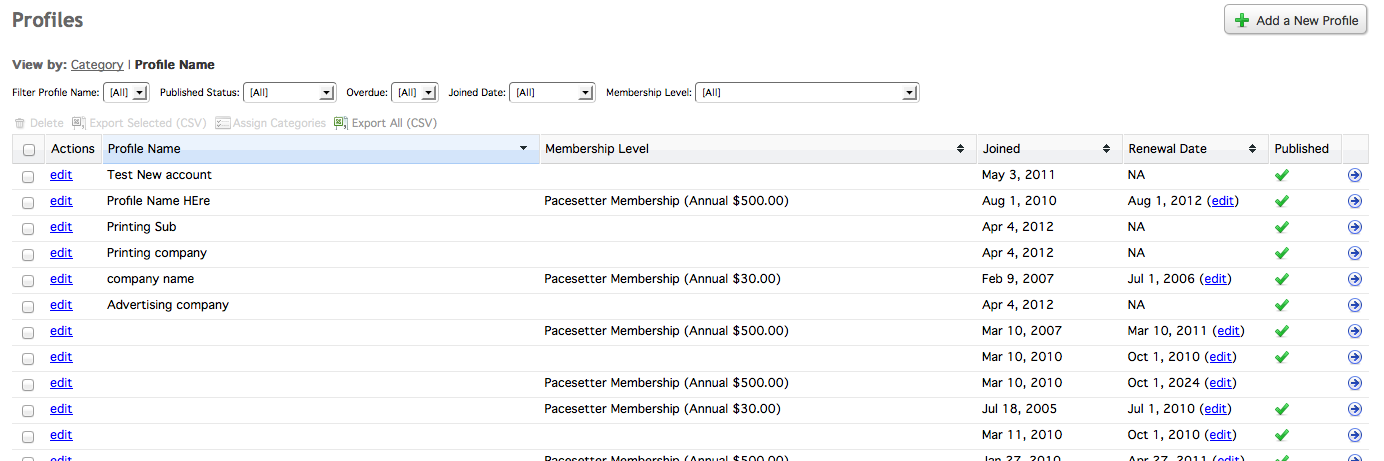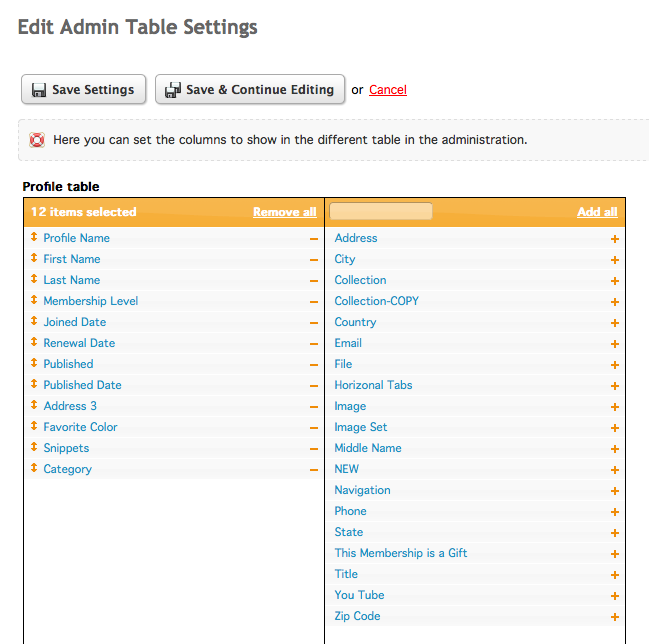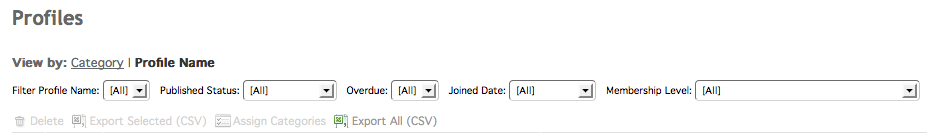We've had some requests lately to add some flexibility to viewing member profiles in the administration for our Members app. We've pushed out a number of changes over the last week that make it easier to see the information that you want to see. Below is an overview of the changes that we've made.
Customizable columns for the profile list table
You can now customize the columns that show in the profile table. Say for example you created some custom fields and want to see those fields in the profile table list. Below is the default columns that show.
To change which columns show in the profile table go to Settings -> Admin Table Columns in the Members app. Below is what you should then see.
Click the "+" sign for items in the right side column to choose that column name. You can then drag it to re-order in the left column. To remove a column just click the "-" sign in the left column.
You'll notice that custom attributes are available as well as showing what category or categories a profile is assigned to.
Filters for the Profile Table (and Reports are Gone)
A lot of the reports in Members were just filtering which profiles to show. Instead of duplicating the above functionality for each report and updating the export data, we choose to take a different route. We got rid of reports and and added each report as a filter on the profile table. We feel that by having the filters on the profile table that you have more flexibility in how you view profile information.
In addition to filtering by the first letter of the profile name, you can now filter profiles by the following items.
- Published Status
- Overdue
- Joined Date
- Membership Level
For all of items you can select "[All]" to show items for all values in the filter. That essentially tells the system to not use that filter.
Publish Status
The publish status filter let's you filter by the following publish status values on the profile.
- Published
- Pending
- Not Published
- Expired
Overdue
The overdue filter lets you see which members are overdue or not overdue.
Joined Date
The joined date filter lets you view members that joined within a certain date range. The date ranges are pre-defined and let you select from the following values.
- Today
- This Week
- This Month
- This Quarter
- This Year
- Last Week
- Last Month
- Last Quarter
- Last Year
Membership Level
The membership level filter lets you view members that have a certain membership level.
Exporting Members
You can still select the specific members that you want to export. The behavior for the "Export All" button was changed, though. The Export All functionality now respects the filters that are applied. This means that if you filtered members by their published status then the exported members will be all members that match that filter. Previously all members would get exported regardless of the filter. If you still want to export all members then just set all filters to the "[All]" value.