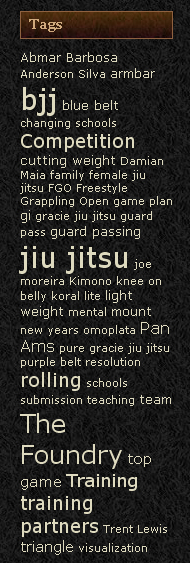
Recently we have introduced blog tags and tag clouds into our Blog Add-on. This is a pretty exciting feature that we knew our Blog was lacking for some time now. Well it has finally come up in our development schedule and we think everyone will be pleased with it.
What is a Tag you ask?
A tag is a way to outline the important topics of a particular blog post. This way the reader has an idea of what the post is about without having to completely read it first. It also enables the reader to search for all posts that have a certain tag assigned to them. An example would be, say I have a blog about cooking, a reader could find all posts that have a tag called 'chicken' assigned to them. Tags are a bit more specific than categories because blog posts could have a category of 'recipes' assigned to them, but wouldn't only display the ones with the tag 'chicken'.
What is a Tag Cloud you ask?
A tag cloud is a visual representation of the tags used on your blog. The more a tag is used the more the tag stands out in the tag cloud. This allows a reader to look at the tag cloud and get a good idea of what your blog is all about. Again going back to the example of a cooking blog, the reader could view your tag cloud and see that most of the recipes posted are vegetarian and that may or may not interest them. Tag clouds are great when used as a quick reference. To the right you will see just one of many ways to style a tag cloud. In this case it's for a martial arts blog.
Please check out the video below for more of an overview on blog tags and tag clouds. Also a more in depth blog post and video will be coming soon showing you how to change the look of your tag cloud and some other important settings.
Click here to view more videos of Aptuitiv Studio