This morning we pushed out a small update that allows you to view how much disk space your website is using.
Go to Site Manager -> File Browser. When the page loads you can see the size of the site down in the bottom left. As you click or hover over any folder it's size will show in the bottom left as well.
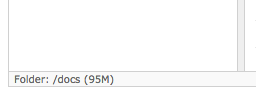
If you delete any files in a folder click on the folder name to recalculate it's size.