Deleting Layouts
To delete a layout from your app, click Layouts under the app's section in the My Apps menu.
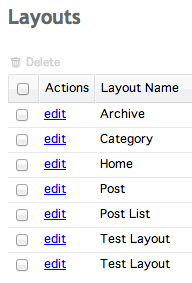
The Blog app will be used as an example here, but the process is the same for other apps.
There are two methods to deleting layouts.
Method One
At the Layouts screen, click edit to the left of the layout you would like to delete.
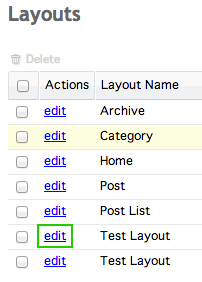
At the Edit Layout screen, click Delete in the top right corner.
![]()
A window will pop up to confirm that you want to delete the layout. Note: once a layout is deleted, it cannot be restored.
Method Two
At the Layouts screen, click the checkbox to the left of the layout you would like to delete. Multiple checkboxes can the checked at once.
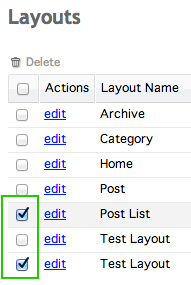
Click the delete link above the list of layouts.
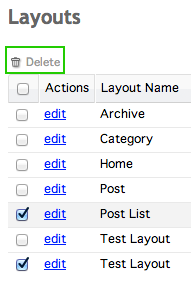
When you click delete, a window will pop up to confirm that you want to delete the selected layout(s). Note: once a layout is deleted, it cannot be restored.