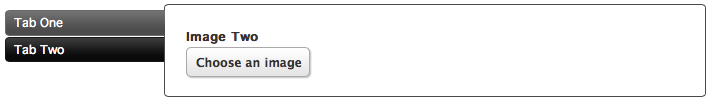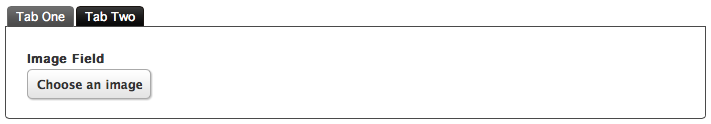Tabs
Tabs provide a way to organize attribute fields.
Note, tabs are only used for displaying attribute fields in the administration. They do not have layout tags and are not used to organize attribute data in templates.
The tab attributes do not build out a tab UI on your website's pages. If you want that then you would use your own code to display tabs.
First you create a horizontal or vertical tab set.
Then create at least one tab and set it as a child attribute of the tab set.
You can then create other attributes and set them as child attributes of one of the tabs.
Tab
A Tab attribute is an attribute that you can place other attributes under to further organize your content layout when creating your content. A Tab must be assigned to a Tab Set attribute.
Tab Set Horizontal/Vertical
A Tab Set is the parent attribute to the Tab attribute and allows for better organization of your content layout. Note that the only allowed child attribute of a tab set is a tab, and that multiple tabs can be assigned to one tab set. Once a tab is assigned to a tab set, other fields can be assigned to the tab.